How to Install TeaTV APK on Firestick – Complete Guide [Jan 2023]
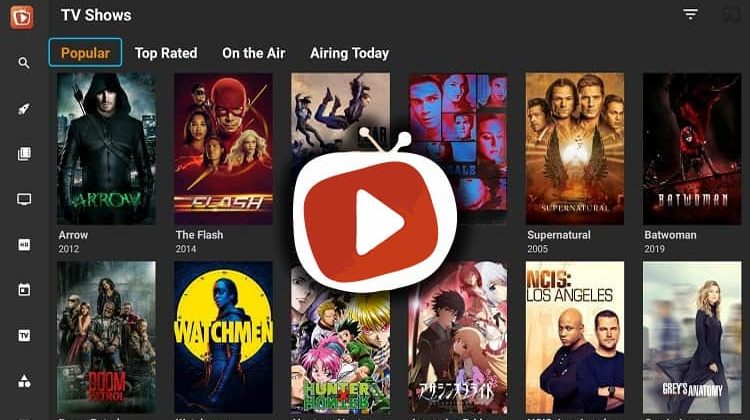
How to Install TeaTV APK on Firestick – Complete Guide [Jan 2023]
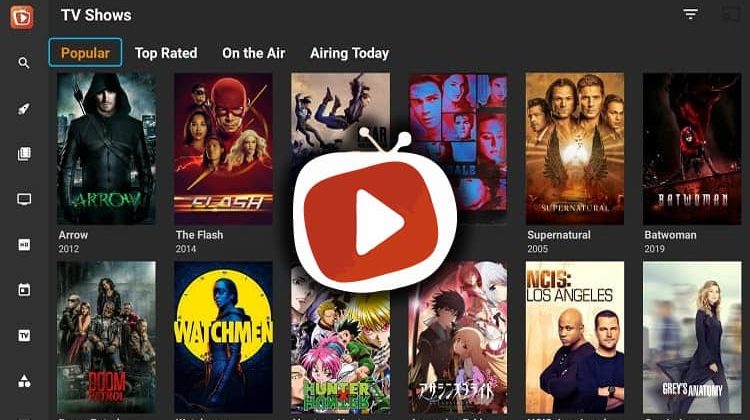
This app offers more than the regular streaming apps in that it combines VOD with IPTV. It’s one of the best working streaming apps at the moment, and here’s a complete guide to help you install TeaTV APK on Firestick and Android TV Box.
TeaTV APK is not just one of the many streaming apps out there; it’s one of the best. The app lets you watch unlimited movies and TV Shows in 1080p as well as other qualities, and it pulls high-quality streams. One of its best features is the clean and professional interface that makes it easy to use.
Apart from the Movies & TV Shows offered, the app developers went the extra mile and added an IPTV client that lets you add M3U streams and watch 1000+ TV channels live and free. This allows you to keep up with the latest episodes by either watching live or on-demand. With such features and an amazing functionality, TeaTV is a must-have!
Stay Safe: Stream Anonymously
Whenever you are streaming using a third-party app like TeaTV, BestDroidPlayer recommends that you use a VPN all the time. This is because the streams provided by these apps may be pirated.
Without a VPN, your ISP logs all your internet activities, and they usually share this information with the government and copyright organizations.
A good VPN like Surfshark helps you hide your identity and your online activities. The encryption and new IP address provided let you stay private and secure.
The reason we recommend Surfshark is its blazing fast servers that let you stream in HD without buffering. The VPN doesn’t keep any logs either, and this ensures that your browsing habits will always remain confidential.
We have managed to get an exclusive 82% discount for BestDroidPlayer readers, and you can get it by using the link below.
Save 82% of Surfshark, now!
How to Install TeaTV APK on Firestick
This guide will give you step by step instructions on how to install TeaTV on Firestick, Fire TV, and Android TV Box. We have also added screenshots to make the process easier.
After getting yourself a VPN, we can now go ahead and install TeaTV APK. But since it’s not available on the Amazon store, we’ll need to do this through sideloading.
Enabling Unknown Sources
First, ensure that the “apps from unknown sources” option is enabled.
Here’s how to enable it:
- While at the device Home screen, go to “Settings” then select “My Fire TV/ Device.”
- Select “Developer options.”
- Turn on “Apps from Unknown Sources” as well as “ADB debugging.”
After that, we can go ahead and download the app.
The best app for downloading the apk file is downloader, an app that is readily available in the store. If you already have it, you can skip to the next section.
If you haven’t installed it:
- On the main menu, go to the search option and type “Downloader.”
- Downloader should be the first suggestion. Select it.
- Now click Get to install the app on your Firestick.
After the installation is complete, open the app.
Installing TeaTV APK on Firestick
Now, we need to download the apk file to install TeaTV.
- In the URL field of the Downloader, enter the URL https://bit.ly/2WhHzK6
- The TeaTV installation file will now download.
- After the download is complete, click “Install.”
- When the installation completes, click “Done.”
- Downloader will now ask if you want to delete the apk. Select “Delete” to save some space. When asked to confirm, select “Delete” once more.
The TeaTV should have been added to your app list. Do not launch the app yet!
Remember that TeaTV is a third-party app that may provide pirated streams. Before you stream anything, make sure that you connect to an Surfshark server first. You can install the app from the Amazon Store.
If you haven’t created an account yet, below is a special Surfshark discount.
Save 82% of Surfshark, now!
How to Install TeaTV APK on Android TV Box
If you’d like to install TeaTV on your Android box, it’s also quite easy to do so.
The first thing you need to do is enable installation from unknown sources, just like we did with Firestick. To do that, navigate to Settings> Security> Unknown Sources and check “Allow Unknown Sources.”
From there, you will need a download manager to facilitate the download process. The best app for downloading apk files on the Android box is ES File Explorer. It’s currently not available on Play Store, but here’s how you can install the file browser.
You can then follow the procedure below:
- Open ES Explorer and go to Tools, and then select Download Manager. You will see a “new” option on the bottom side. Click it.
- ES Explorer will now give you an option to input the path and name of the file you’d like to download. Enter the URL https://bit.ly/2WhHzK6. You don’t need to enter a name as it will come with the file. After that, click “Download Now.”
- The file will now downloaded
- After it’s complete, you’ll get an “Open File” option. Click it
- It will now give you the option to install the app.
After the install is complete, just close ES Explorer and go back to the home screen and TeaTV APK should have been added to your app list.
From there, you just need to connect your VPN and start streaming HD movies and TV shows on Android TV.
If you haven’t installed Surfshark yet, here’s how you can easily install the VPN:
- First, subscribe the Surfshark
- On the Firestick search box, type Surfshark For Android Box, search on Play Store.
- The app will appear as the first suggestion. Click on it
- You will be given the “Get” option. Hit it
- Surfshark will now start downloading
- Launch it and sign in with your credentials, you got when subscribed.
After that, you can connect to a server and launch TeaTV.
Check out other streaming apps for Firestick and Android box
Wrap up
TeaTV APK is currently one of the best streaming applications you can install. After installing the app, you’ll have lots of HD Movies and TV Shows at your disposal. The added IPTV functionality makes it more enticing, and so check it out and let us know in the comment section. However, always keep in mind that this is not an official app, and so be careful not to get in trouble with the authorities.
Always ensure that you connect to an Surfshark server before you can start streaming on TeaTV or on any other unofficial app.
Enjoy your streaming!
[kkstarratings]

