Install Clowns Replica Kodi Addon: Free Movies, Series, Sports & Live TV
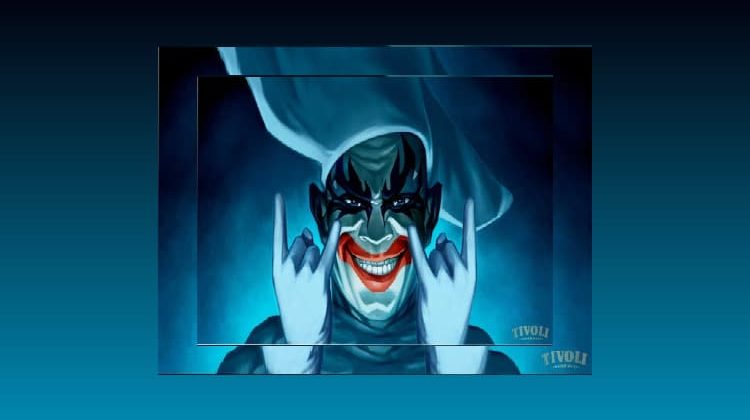
Install Clowns Replica Kodi Addon: Free Movies, Series, Sports & Live TV

There are repos really precious and the Cy4root is one of those. This time the repo brings us the excellent Clowns Replica, full of good links for streams to watch Free Movies, Series, Sports and Live TV on Kodi so, here’s the install guide.
Clown’s Replica is an exciting Kodi addon from Mr. Unknown. The addon came about to replace the once-popular 13 Clowns Kodi addon, and it’s now one of the best working Kodi addons.
Apart from its great performance, one of the best things about 13 Clowns is its diversity to cover the most popular content. Some of its categories include Movies, TV Shows, Sports Area, IPTV area, Documentaries, Kids Area, and Radio among others. The Movies and TV Shows section provides you with the latest content and many HD links. These can be enhanced further by integrating Real-Debrid.
The IPTV section provides channels from across the world, with sub-categories categories being USA Channels and UK Channels. Even better, there’s a Swift Streamz section that contains lots of channels pulled from the popular Swift Streamz app, and they work excellently.
You can install ClownsReplica from the Cy4Root Repo, a repository that also hosts other popular addons such as Mirror V2, TVTap, Uranus, Laplaza, and Chucky Video.
Stream Safely!
We always recommend using a reliable VPN like Surfshark whenever you want to stream using third-party Kodi addons. This is because it protects your online identity while streaming, and it will also hide your activities from the ISP.
This is important especially since internet surveillance is on the rise, and governments have partnered with copyright owners to fight piracy. It’s therefore important to avoid getting a DMCA notice or facing any legal trouble.
We recommend Surfshark
The best VPN for Kodi is Surfshark, and it’s the VPN we recommend for all cord-cutters. The VPN has been well accepted in the Kodi community and it provides everything you might need – superb privacy, excellent speeds, solid security, servers around the world and up to 10 simultaneous connections/devices.
Even better, we have managed to get a Surfshark discount for BestDroidPlayer readers, and so you can sign up at a bargain. Your subscription will be covered with a 100% money-back guarantee.
30-Days Money-Back Guarantee
Get Surfshark, now!
How to Install Clowns Replica Kodi Addon
After getting a subscription to Surfshark, you can now go ahead and install Clowns Replica on Kodi. Since it’s a third-party Kodi addon, we’ll first need to enable installation from “unknown sources.”
Here’s the procedure for doing so:
- While at the Homepage, open Settings by clicking the button
- On the system page, select System
- Hover over Addons and enable Unknown Sources
Kodi can now install addons from third-party sources.
To install Clowns Replica on Kodi, we now need to install its host repository, Cy4Root Repository.
Adding Cy4Root Repo Source
- Before you add the URL, you need to turn on Surfshark first. Some ISPs frequently block various Kodi repositories to prevent the installation of addons that facilitate illegal streaming.
- After that, go back to the Kodi home screen, and click the Settings, button, then select File Manager
- Double-click “Add-Source” and type in the URL https://cy4root2.github.io/zip/ into the window that opens. Type “Cy4Root” under the textbox below then click “OK”
Installing Cy4Root Repo
- Now, go back to the Kodi home screen. On the left-hand side menu, click “Add-ons.”
- On the top left side of the screen, click the open box icon (package installer).
- Select “Install from Zip File.”
- Select “Cy4Root” or whichever name you gave it.
- Click on repository.cy4root-master.zip
- You will receive a notification when the repo installs successfully.
Install Clowns Replica Kodi Addon
- While on the same page, click “Install from repository”
- Select “Cy4Root Repository”
- Select “Video Add-ons” and then click on “Clowns Replica”
- You will now get an “Install” option. Hit it
- You’ll get a pop up of all the dependencies that will be installed along with the addon. Just click OK and Clowns Replica Kodi Addon will now install. After the process is complete, you’ll get a notification; so, wait.
From there, you only need to ensure that your Surfshark app is turned on. You can then enjoy streaming safely Movies, TV Shows, Sports, Live TV, and so much more on Kodi!
Check out more Kodi addon installation guides.
Wrap up
Clowns Replica is one of the best Kodi addons for watching Movies, TV shows, Sports, and Live TV at the moment. With the guide above, you can install the addon is just a few seconds.
We hope you’ve liked this Clowns Replica Kodi Addon install guide.
Have nice streams!


