How to install Boom Kodi Addon – Working Guide
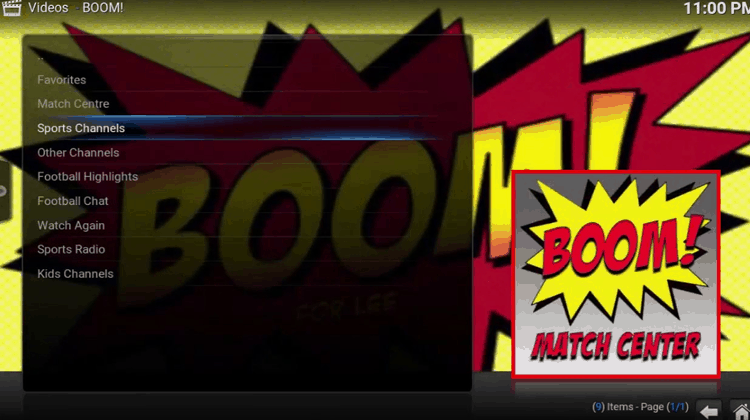
How to install Boom Kodi Addon – Working Guide
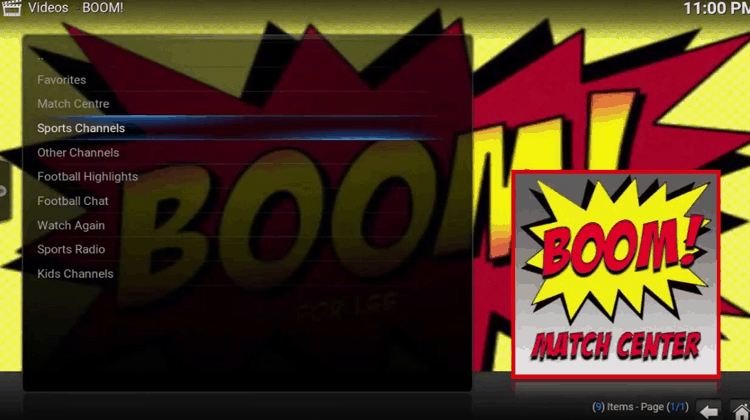
Boom is an excellent addon if you are interested in television. With access to sports, live TV and catch up TV (through Boom Gold) you can easily spend hours in front of your Kodi box being entertained!
The content is sorted in different categories making Boom really easy to use and navigate and you also get the latest updates and highlights for some of the biggest sporting events online. Boom is a simple and easy to use addon that gives you access to tons of information and ensures that you’re always in the know about what is going on in the sporting and entertainment worlds.
Protect Yourself with a VPN
Before I get into the detailed installation instructions though, I’d like to remind you to get a VPN. VPNs are extremely important when using Kodi as while Kodi itself is completely legit and above board, many of the addons available with Kodi are more “grey”.
Boom, like many of the other addons we’ve told you about, does not actually host any of the content on its own servers – its main focus is on providing you with a search engine to access the content from sources all over the internet. Unfortunately, ISPs have taken to blocking or throttling internet connections based on users streaming through Kodi and your only protection is a VPN.
You see VPNs help to encrypt and secure your connection so your ISP is unable to determine what you are doing online. When you’ve got a VPN in place, a virtual tunnel is created between your device and the content you’re trying to access. Access to the information sent through that tunnel is completely private.
VPNs have another plus though and that is their ability to bypass geographic restrictions. I’m sure you’ve tried to access content online and you’ve received a message that the “content is not available in your country” or something like that? Well with a VPN you can mask your actual IP address and make it appear as if you’re in the country where the content is available! Pretty cool right?
Now that you understand the reasons for needing a VPN I’m sure that you’re chomping at the bit to get one! If so, make sure that you take advantage of our 82% reader discount with Surfshark.
If you need more persuasion though, check out our link about the advantages to a VPN connection when streaming on Kodi. When choosing a VPN, stay far away from the free solutions. They actually end up costing a lot as they’ve been known to install malware on your computer.
The VPN solution that I always use is Surfshark. They have servers all over the world and they are really fast. They also have clients available for almost every device on the market which is a plus and if you click our link you can get 82% of the normal subscription price!
How to Install Boom on Kodi
Now that I’ve explained why you need a VPN, follow these simple instructions to download and install Boom on Kodi.
- Launch Kodi and go to System Settings (gear icon) > File Manager Click on Add Source > None.
- In the text field on the screen, type http://subzero.srve.io/repo and click on OK.
- In the name field, use something memorable like Boom and click on OK.
- Go back to the main home screen again.
- Click on System > Addons > Addon Browser
- Click on the Install from zip file > Boom. Select the repository name from the list and wait for the Addon Enabled notification to appear on your screen.
- Once the notification is received, select Install from Repository Click on BOOM! Repository.
- Select Video add-ons > BOOM! > Install.
- Once the installation is complete, you will receive a notification saying ‘Addon installed successfully’.


