How to Install Medusa Kodi Addon: Unlimited HD Movies & TV Shows Free
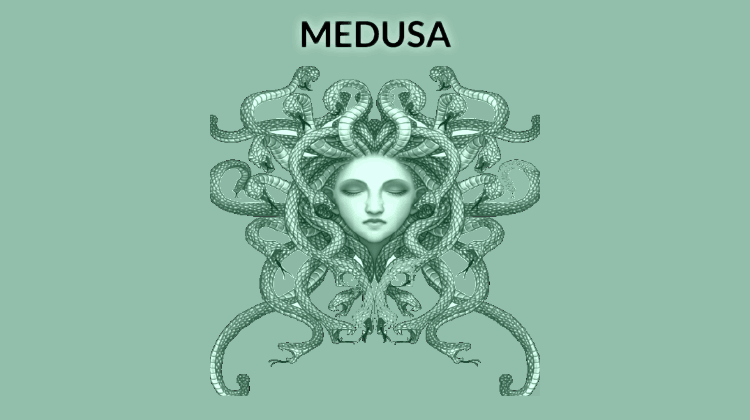
How to Install Medusa Kodi Addon: Unlimited HD Movies & TV Shows Free
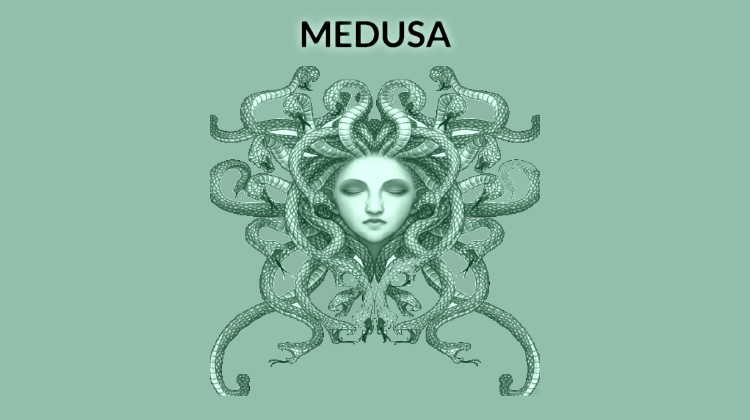
Kodi is the most dynamic streaming application ever created. This is mainly due to the continuous production of new addons by its non-official programmer’s community. This is the time for Medusa Kodi Addon, created to enabling Kodi users to watch Unlimited HD Movies & TV Shows for Free. So, here’s a guide on How to Install Medusa Kodi Addon…
Medusa is a brand new Kodi addon from the Medusa Repository. This addon is a fork of the once very popular Neptune Rising / Poseidon addons, but it is much better, and it possesses even greater ability to pull many HD links. The addon will let you watch even the latest of Movies and TV shows, with many [the_year] movies and other videos already available in HD.
The addon has categories that include Movies, TV Shows, Top, Playlist, IMDB, Critters Corner, What The Fork, My Movies, Tools, and Search. Below is a guide on How to Install Medusa Kodi Addon.
How to Install Medusa Kodi Addon
To make the process simpler, we have divided the process into parts and added screenshots.
Enabling Unknown Sources
Before you can Install Medusa Kodi Addon, you need to enable the installation of third-party apps on Kodi. You can do this by going to Addons> Settings> Enable Unknown Sources
Getting Safe
To avoid any troubles with the law is important for you to stay private and anonymous. This can be done with a Good VPN service.
A Good VPN service will replace your Internet Identity (IP) with its own IP, so no one will ever know your activities online. But not all VPN services are suitable for this; while some delivery low speeds other, leaks your initial IP by registering it on the VPN server access logs.
The recommended VPN
Surfshark is the best VPN for Kodi at the moment. The VPN is super-fast, but it doesn’t compromise on security either, offering AES-256 encryption. The VPN doesn’t keep any access logs, and it has one of the largest server networks, making possible to circumvent any geographic blockages as well, unblocking any other streaming links restricted by your ISP. You can even use many devices with one single Surfshark account.
To help you ensure your own privacy and security, we have managed to get an incredible 82% on Surfsharkfor our readers. This discount comes with money-back guarantee such that you can still get the whole of your money back within the provided period.
Save 82% of Surfshark now!
After that, you can then install the repo and the addon.
Adding the Medusa Repo Source
- To avoid your ISP to block the Repository, turn your VPN On, now
- At the Kodi home screen, click the Settings button on the top left side to open the System
- Select File Manager, and then double-click “Add-Source.”
- Type the URL URL: http://ezzer-mac.com/repo into the window that opens.
- Below that, name it as “Medusa” You can then click “OK.”
Installing the Medusa Repository
- At the Kodi Home screen, click “Add-ons” from the left side menu.
- Open the package installer by clicking the open box icon at the top of the menu bar.
- Select “Install from Zip File”
- Select the repo you just added above. It should be displayed as “Medusa”
- Select repository.medusa-x.x.x.zip
- Medusa Repo should now install. Wait for the installation to complete. You will then receive a notification.
Installing Medusa Kodi Addon
- Now, on the same screen, click “Install from the repository ”
- Select “Medusa”
- Select “Video Add-ons” and then click on “Medusa”
- You will now get an “Install” option. Hit it.
- Medusa Kodi Addon will now install. You will get a notification when it’s ready to use.
If you followed carefully all steps on this guide you have installed Medusa Kodi addon. You can find it under Addons> Video Addons.
Now that you know How to Install Medusa Kodi Addon you can watch unlimited HD Movies & TV Shows without paying a subscription fee.
By last, you can also check out our hundreds of other Kodi guides and tutorials here!
Have a great and safe day!
Disclaimer: BestDroidPlayer is in no way affiliated with Kodi or Medusa Kodi addon, and neither do we promote the consumption of illegal content. The content provided here is only meant to be informational, and that’s why we advise all our readers to use a reliable VPN service for their own safety.


