How to Install Nemesis Addon on Kodi – 2019 Working guide
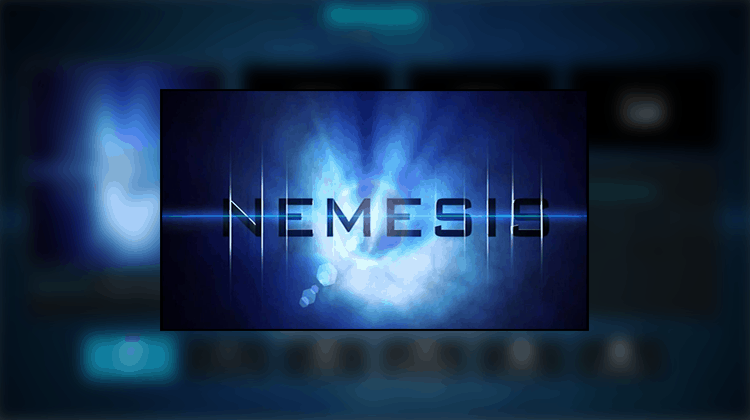
How to Install Nemesis Addon on Kodi – 2019 Working guide
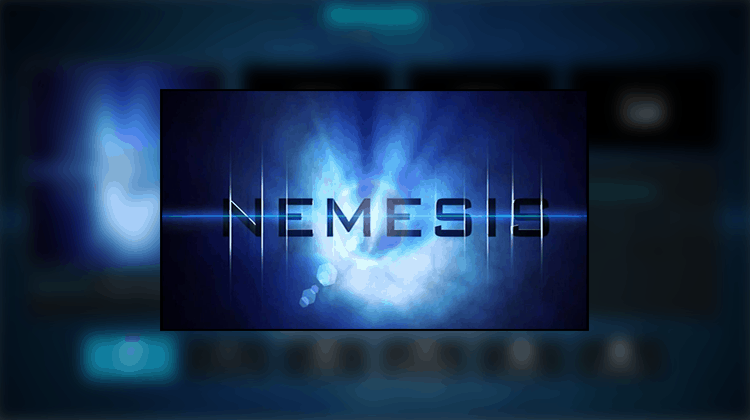
Nemesis is one of the latest Kodi add-ons available and is really powerful for live TV. This includes live pay-per-view sporting events as well as regular TV, Movies and other entertainment. Here’s How to install the Nemesis kodi addon as in 2024…
Nemesis is one of the latest Kodi add-ons available and is really powerful for live TV. This includes live pay-per-view sporting events as well as regular TV, Movies and other entertainment. It even offers access to audio books which is very rare!
One point to note though – after you’ve installed Nemesis, you’ll need to visit a website (http://pinsystem.co.uk/) to generate a unique pin. After you submit the pin you receive from this website (it takes a couple of attempts because of all the pop-ups) into the login screen, you’ll have full access. It’s a bit of a pain, but its worth it to get at all the goodness!
Protect Yourself First
Now, before we go forward on this guide on How to Install Nemesis Addon on Kodi, lets talk about your protection.
One other thing that might be a bit of a pain but is also worth it is a VPN. Whenever you use Kodi to stream stuff online, it’s imperative that you have a VPN in place to protect yourself and ensure that you are anonymous online.
Now when it comes to VPNs, there is only one choice out there that’s really worth anything, and that’sSurfshark. Surfshark has servers all over the world and it’s really fast which is important as your traffic is being filtered through these servers. The best thing for you though is that we’ve negotiated a82% discount for all of our readers.
Save 82% on Surfshark now!
How to Install Nemesis Addon on Kodi
To install this add-on on your device, follow the guidelines given below:
- Open Kodi and then go to settings > add-ons and enable the unknown sources This lets you install add-ons from sources other than the official Kodi store
- Turn your VPN On. Know why.
- Exit back to the main Home screen again and then click on settings (gear icon) at the top left of your screen. Select file manager > add source
- Type the link: http://streamarmy.co.uk/repo into the text field on the page and then click on the highlighted box available underneath the text field and name it streamarmy.
- Click on ok button and then go back to the main Home screen again. Click on the add-ons option and then the add-on browser icon (looks like a box opening) on the top left.
- Select install from zip file> streamarmy from the list.
- Next, select the option – streamArmy-x.x.zip.
- After a few seconds, you will receive a notification on your device.
- Select install from repository > stream army repository > video add-ons from the list.
- Select nemesis and finally, click on Wait for the Addon enabled notification once the installation is complete. Your new Addon is now ready to use!
You’ll need to use the pinsystem (http://pinsystem.co.uk/) to login to Nemesis but it’s quite simple and easy to do. Once you’ve got it working though, I think you’ll find that its one of the best Kodi add-ons out there right now and it’s worth jumping through a few hoops!
Want to learn more about Kodi, access here the most complete Kodi guide for free!
If you enjoyed this 2024 Install guide on How to Install Nemesis Addon on Kodi, please take a moment to share with your friends as they will much thank you!


