How to Install the New Genesis Reborn Addon on Kodi
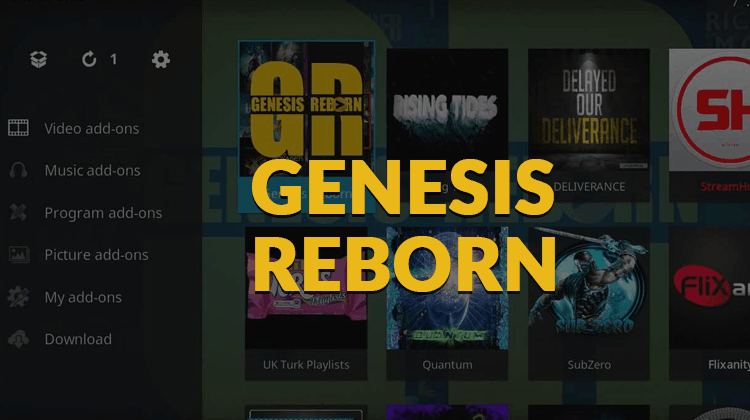
How to Install the New Genesis Reborn Addon on Kodi
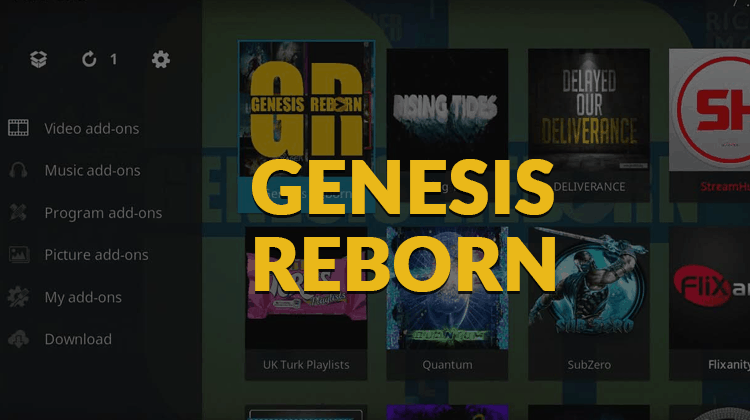
Genesis reborn is the rebirth of an old Kodi add-on called Genesis – hence explaining the name! It is similar to the old add-on, but with updated codes and plugins and it provides the user with a unique number of viewing options; and features many categories of movies and live streams. It is well categorised and organised for easily finding what we require. An auto-resolver is required for the add-on to work which scrapes the web to look for the required content and lists it when found.
Features of Genesis reborn include:
- Genesis Reborn channels
- Genesis Reborn tools
- New movies
- My Genesis Reborn movies
- Genesis Reborn search menu
- New TV shows
- Genesis Reborn TV shows
- My Genesis Reborn TV shows
Security First
With almost any Kodi add-on, it is recommended that a VPN is in place and Genesis reborn takes this even further by making it a prerequisite. A virtual private network is required to mask the IP address and maintain anonymity online. This is required for the Kodi app to function. The best VPN connection suggested is Surfshark which is one of the best VPNs for streaming content out there. Fortunately for all of our readers, we’ve negotiated a 82% discount and with servers all over the world, Surfshark is super fast which is exactly what you want in your VPN! After installing it, Genesis Reborn add-on can be installed on Kodi.
Installing Genesis Reborn
There are two methods of installations.
- The simplest method is the ‘JesusBox repository” method
- Direct zip file download
Follow the given steps to install Genesis Reborn using JesusBox repository:
- Go to Kodi app and click on ‘settings’ symbol
- Click on ‘File manager’ and ‘Add source’
- In the dialogue box, enter http://jesusboxrepo.xyz/repo/
- Give a name of choice to the repository link. For example: jesus
- Go to the home screen and click on the ‘Add-ons’ option
- Click on the package symbol. It’ll be available on the top left corner.
- Select ‘install from zip’
- From the list given in the dialogue box, click on the zip file for JesusBox to install the repository.
- Click on ‘install from repository’
- Locate the repository file and click on it
- Select ‘video add-ons’
- From the list, select ‘Genesis Reborn’ and click on ‘INSTALL’
- You’ll receive a notification when the installation is successful.
Direct Zip File Download
Follow the given below guide to install Genesis Reborn using the second method- direct zip file download:
- Visit the following link, using the web address: https://github.com/kodil/kodil/tree/master/repo/plugin.video.genesisreborn
- Find the latest version of the Genesis Reborn zip file and click on it.
- Click on ‘download’
- Open the Kodi and click on ‘Add-ons’
- Click on the ‘package symbol’
- Click on ‘Install from zip’
- From your downloads folder, locate your Genesis Reborn zip file and install it
- You’ll get a notification when the installation is done.
- You’ll find Genesis Reborn add-on amongst the other add-ons.
You may also want to have a look at this list with the best kodi addons.


