Installation Guide for Angelus Kodi Addon
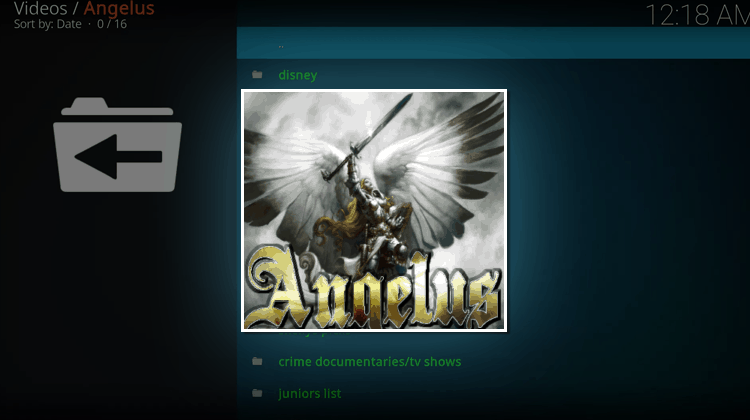
Installation Guide for Angelus Kodi Addon
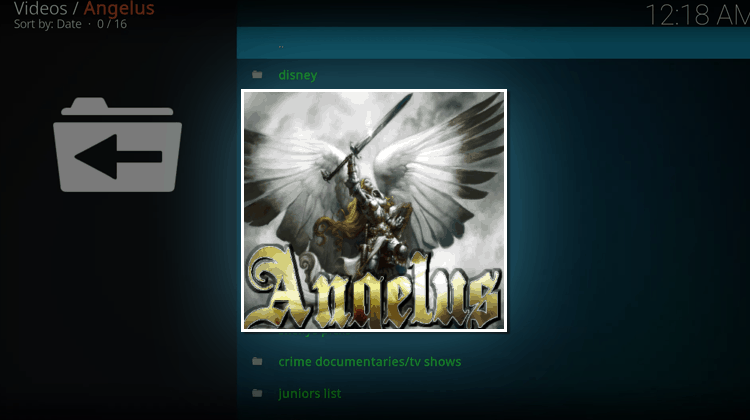
Angelus Kodi Addon is a movie addon where you can watch a lot of movies from a variety of sources developed by Cobra team. In this tutorial, we are going to share how you can install Angelus Kodi addon…
Angelus is one of the best Kodi movie addon provides a wide variety of content to all Kodi users, and with great quality. Categories you can watch from include Disney, Thriller, Psychological thrillers, War Films, Netflix TV, Kids Box Sets, Box sets, Amazon TV, Sci-Fi, Zombie Movies, Skellys Picks, Crime documentaries/ TV Shows, Juniors list, , 2018 TV Shows, Movie hub, Marvel central, WWE central, YouTube red originals and Sky TV/ films.
Further, Angelus Kodi add-on supports Trakt. In this guide, we shall show you how to install Angelus Kodi addon easily.
Caution: You will need a VPN
The streams that Angelus add-on uses to bring you content are questionable. Depending on your country, streaming copyrighted content can easily land you in trouble, and that is where a VPN comes in.
Whenever you connect to a VPN, you are given a new IP address which means a new online identity. If you are using a VPN with good privacy, then whatever you stream on Kodi using Angelus Kodi add-on can’t be exposed to any third parties.
You will however need a VPN with solid security, privacy and good speeds. Our recommendation will beSurfshark. It is widely considered the best VPN in the market right now, and you can take advantage of their 7-day money-back guarantee to evaluate the service. If you use this link, you get 82% OFF Surfshark.
Installation Procedure for Angelus Kodi Addon
You can now proceed with the installation process.
If you already haven’t, the first procedure will be enabling “unknown sources.” Otherwise, you can skip to the next part.
To enable unknown sources:
- Click on the Settings Icon on the top left corner.
- Go to System Settings
- Select “Add-ons” and then turn on ‘Unknown Sources.’
You will get a warning box. Click ‘Yes’ to accept.
This now permits you to go ahead and install Angelus Kodi Addon.
The add-on is available from the Illuminati Repository (http://repo.theunjudged.xyz).
Adding the Repository
- At the Kodi Home screen, open the System Menu by clicking the gear Icon on the top left side.
- Select File Manager, and then double-click “Add-Source” to open a panel.
- Type the following URL into the window that opens, and confirm you typed it correctly: http://repo.theunjudged.xyz. You can also choose to copy and paste.
- Highlight the box underneath and type “unjudged”. You can then click “OK”.
Downloading Repository Add-ons
- Now, go back to the Kodi Home screen and select “Add-ons.”
- Click on the open box icon on the top left side.
- Select “Install from Zip File”
- Select the repository you just added. It should be displayed as “unjudged” or whatever else you typed.
- Select “illuminati-xxx.zip”.
- The repository add-ons should now install. A notification will appear when it’s ready to use.
Installing the add-on
- While at the Add-ons menu, click the open box icon again.
- Now choose “Install from the ”
- Select “Illuminati” repository.
- Select “Video Add-ons”
- Angelus add-on should be among the first add-ons in the list. Click on it.
- You will now be given an option to “Install” the add-on. Hit it.
- Wait for the installation to complete. You will get the notification, “Angelus Add-on installed.”
Under Home Screen> Add-ons, you’ll find the add-on ready to use.
You can now enjoy streaming your favorite videos using Angelus Kodi add-on. Remember to start yourVPNbefore using any third-party add-ons with Kodi.


